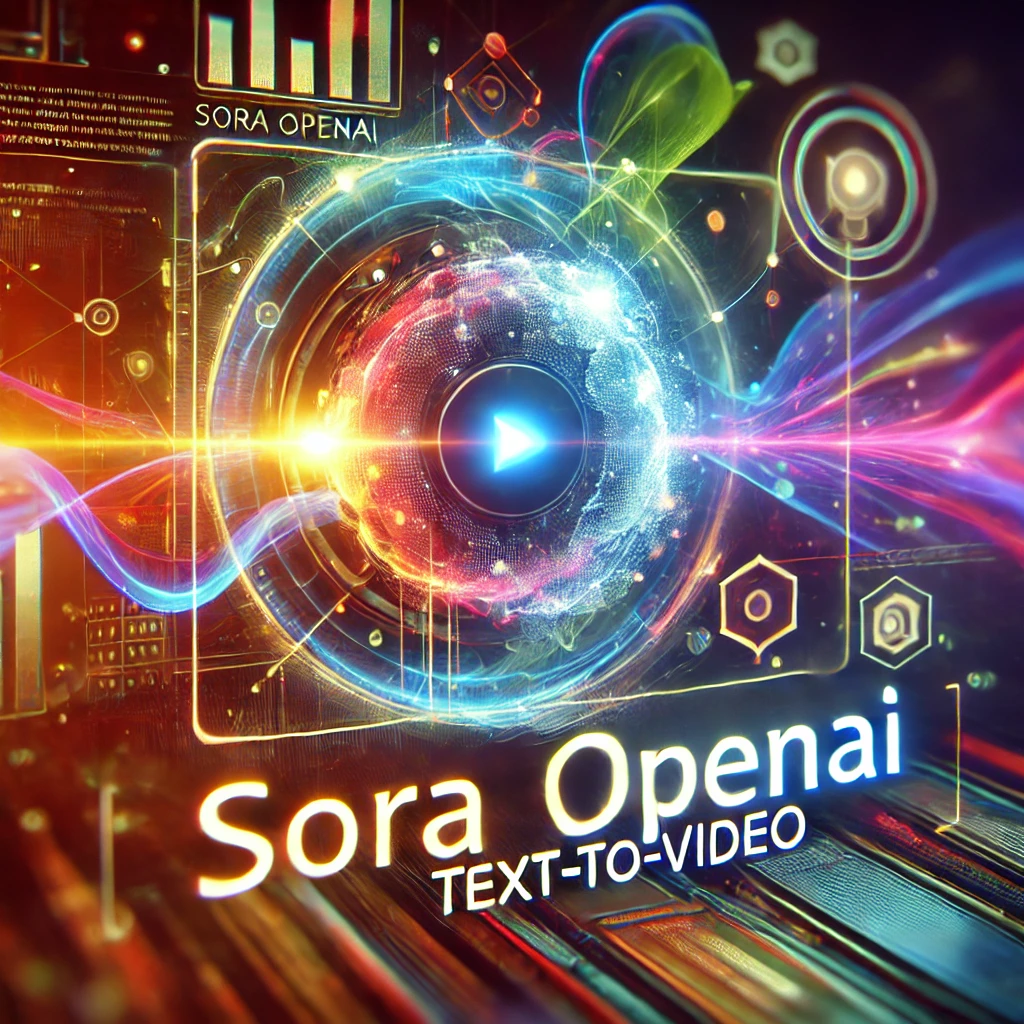Category: Artificial Intelligence /
Top 8 Best FREE AI Video Generators
In this article, we bring you the best free ai video generators which have powerful features. The tools shown below is free but some on them has certain limitation. On that note, let’s jump to the list.
Vidnoz AI
Vidnoz AI is an innovative AI platform that offers a free AI video generator – Vidnoz AI, which helps people make videos easier and faster than ever before. Vidnoz AI leverages machine-learning algorithms and it provides daily free video generation access to all users which make it best free ai video generators.
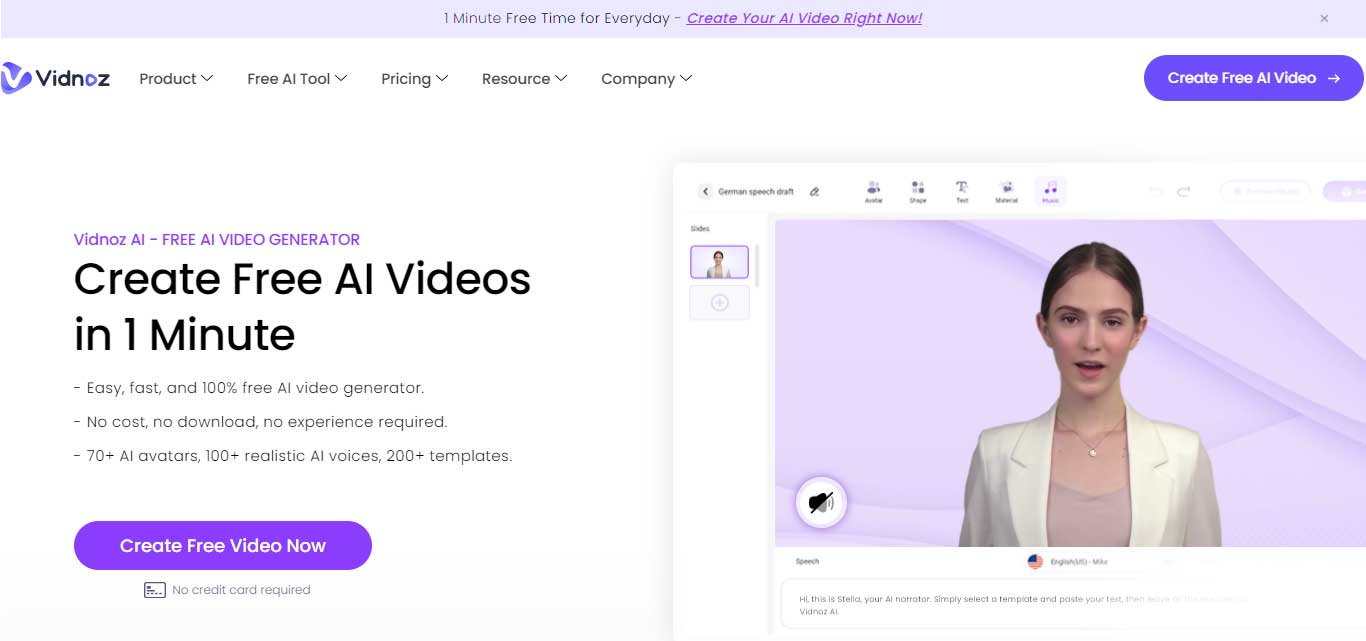
Vidnoz AI offers several features that can help you create professional-looking videos with ease. Here are some of the key features of Vidnoz’s AI video maker:
- AI avatars: Vidnoz AI provides over 70+ lifelike avatars from different industries and roles. In addition to a library of AI and Animated Avatars to choose from, users can upload any photos to create their own talking avatars.
- Pre-designed video templates: On Vidnoz AI, users choose from pre-designed video templates for different video types (eg. tutorials, product demos, sales pitches, socials) to quickly create videos with their content.
- Text-to-speech functionality: Vidnoz AI features a text-to-speech tool that can convert text into high-quality, natural-sounding audio.
- Auto subtitle generator: Vidnoz’s auto subtitle tool uses advanced machine learning algorithms to accurately recognize audio in your creation and place subtitles separately at the right moments of the video.
- One-click background removal: Vidnoz’s AI cutout tool allows you to remove the background from all types of images.
Veed.io
Veed.io is a web-based video editor that offers a comprehensive set of features to help you create professional-looking videos with ease. Some of the key features of Veed.io include:
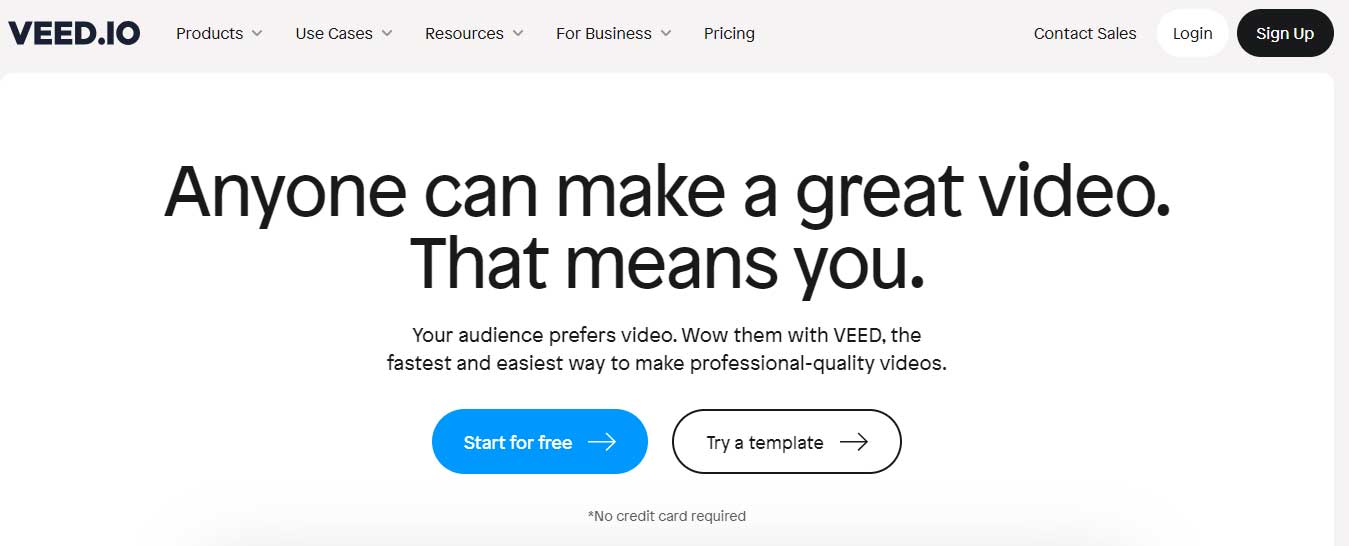
- Drag-and-drop video editing: You can easily drag and drop your media files into Veed.io’s editor and start editing right away.
- Text, image, and audio customization options: Veed.io offers a wide range of customization options, including the ability to add text, images, and audio to your videos.
- Transitions and video effects: Choose from a library of hundreds of transitions to add motion to your videos.
- Free stock templates: Start creating from a customizable template. Export and download projects as videos, images, audio, and GIF files: Export as MP4, PNG, JPG, MP3, GIF.
- Automatic Editing & Smart Tools: Create subtitles automatically with our AI tool. Automatically even out audio levels across multiple files.
Veed.io offers a free plan that allows you to get started creating and repurposing content. With the free plan, you can export videos up to 4 minutes long with a Veed.io watermark. You can also use the auto-subtitler for 10 minutes/month.
Lumen5
Lumen5 is an AI-powered video creation platform that enables users to create engaging videos quickly and easily. Some of the key features of Lumen5 include:
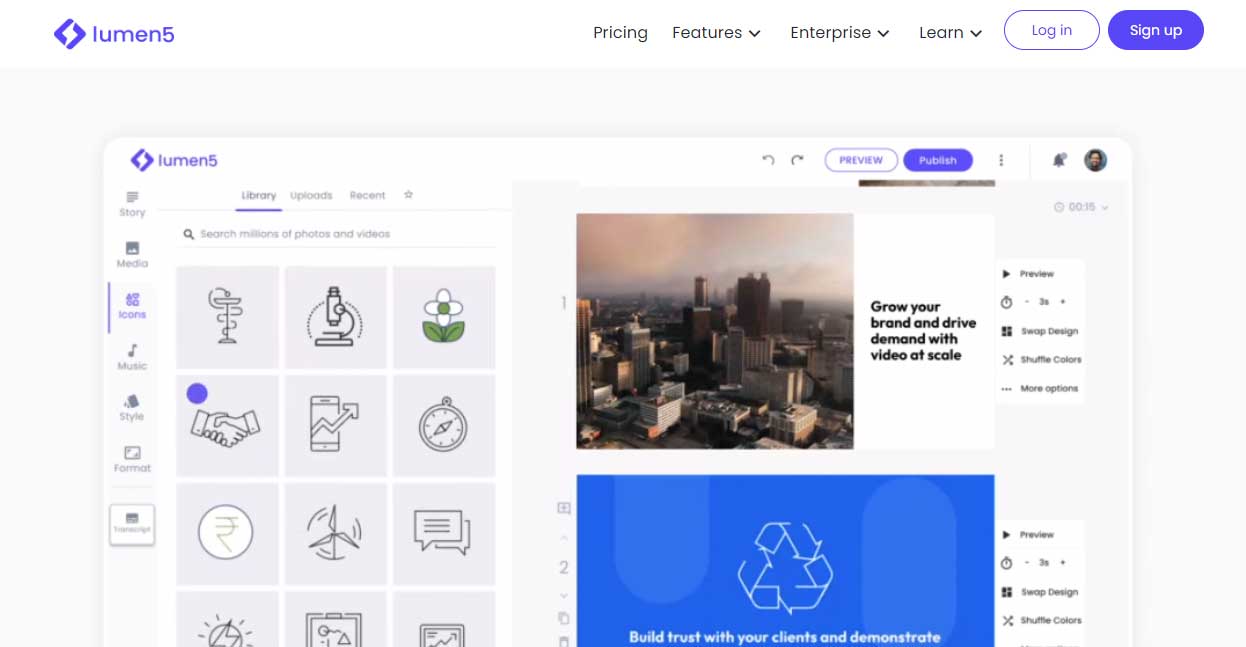
- Easy-to-use interface: Lumen5 has a user-friendly interface that makes it easy to create professional-looking videos without any design or technical experience.
- Library of media assets: Lumen5 has a vast library of media assets, including photos, videos, and music, that users can access to create their videos.
- AI-powered text-to-video technology: Lumen5 uses artificial intelligence technology to analyze text and automatically generate video content, making the video creation process much faster and more efficient.
Lumen5 offers a free plan that allows you to create up to 5 videos per month with a watermark on the videos. The free plan also includes access to a limited number of templates and stock images.
Synthesia
Synthesia is a powerful tool helps Turn your text into videos in minutes.
Synthesia also has Free plan with certain limitation and no credit card required. It’s free to use and offers a wide range of customization options such as adding voiceovers, subtitles, and animations.
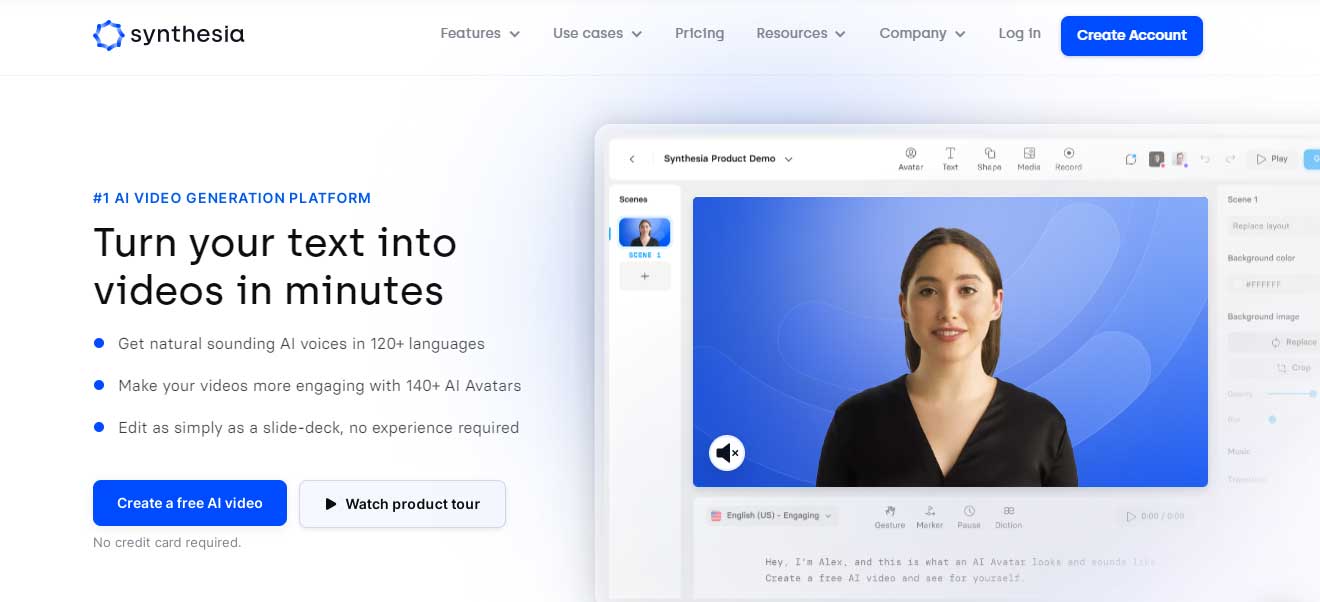
Some of Synthesia’s features include:
- Get natural sounding AI voices in 120+ languages
- Video templates for easy editing.
- Screen recorder for recording presentations.
- Make your videos more engaging with 140+ AI Avatars
- Free media library and design elements.
- Voice cloning and phonetic spelling.
- Closed captions and gestures.
- AI script assistant.
InVideo
InVideo is a sophisticated AI video editing tool that offers several features to help you create professional-looking videos with ease. Some of the key features of InVideo’s AI video maker include:
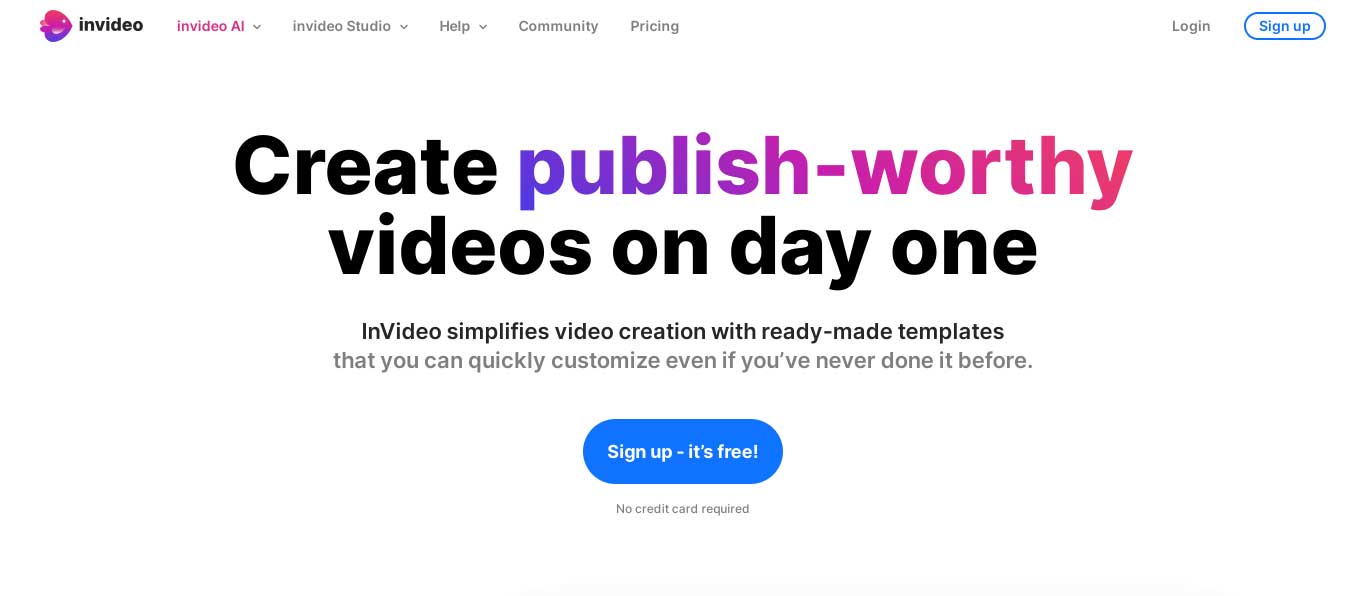
- AI video generator: InVideo’s AI video generator allows you to create videos from scratch or use pre-built templates to produce videos quickly. The software provides access to a vast library of templates, stock images, video clips, stickers, and text animations that users can choose from and customize to their liking.
- Text-to-speech functionality: InVideo features a text-to-speech tool that can convert text into high-quality, natural-sounding audio. You can choose from a fantastic selection of 400+ voices across 140+ languages.
- Auto subtitle generator: InVideo’s auto subtitle tool uses advanced machine learning algorithms to accurately recognize audio in your creation and place subtitles separately at the right moments of the video.
- One-click background removal: InVideo’s AI cutout tool allows you to remove the background from all types of images.
- Automated video creation: Users can create videos from scratch or use pre-built templates to produce videos quickly. The software provides access to a vast library of templates, stock images, video clips, stickers, and text animations that users can choose from and customize to their liking.
- Intelligent video editing: InVideo’s AI technology enables users to automate many of the tedious editing tasks that would typically take up a lot of time.
InVideo offers a free plan that allows you to create up to 5 videos per month with a watermark on the videos. The free plan also includes access to a limited number of templates and stock images.
Pictory
Pictory is an online software that allows anyone to repurpose their long-form content into short, highly shareable videos for social media is one of the Best AI Tools for YouTube shorts.
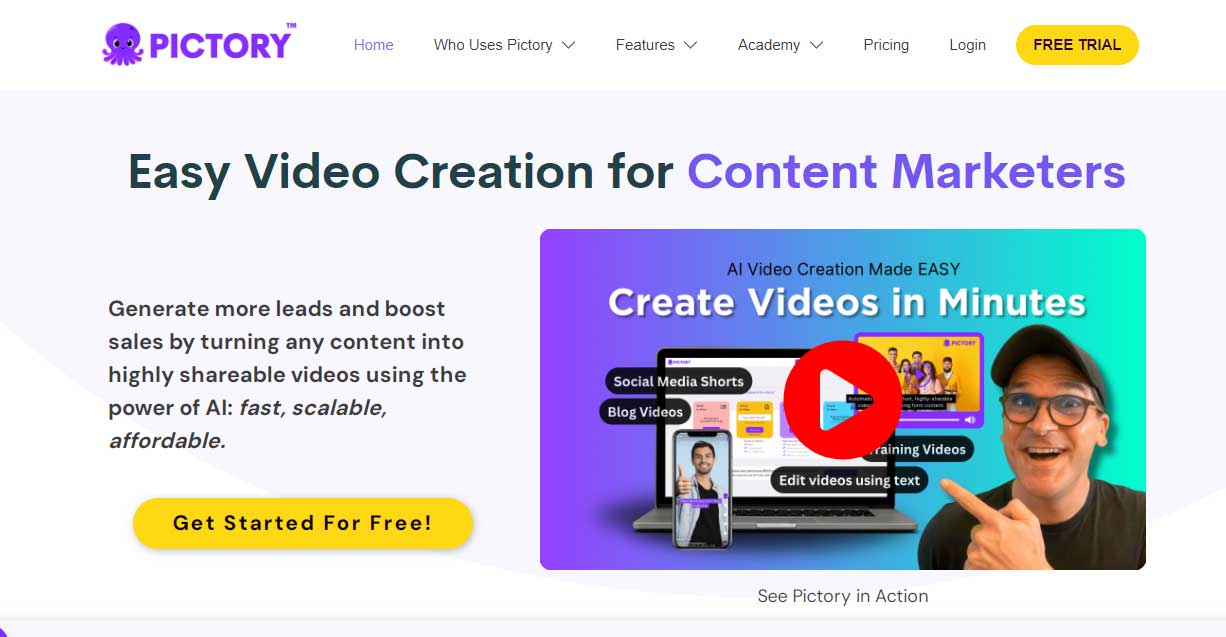
- Pictory’s advanced AI allows you to quickly, easily and auto-magically turn your written and video content into short video.
- It is highly shareable clips that are perfect for posting on social media! With Pictory.
- It also helps in scripts and blog posts can be turned into eye-catching videos.
- Also helps complete with realistic AI voices and royalty-free music.
Pictory’s trial plan allows you to create 3 video projects, each of up to 10 mins long is Best FREE AI Video Generators
FlexClip
FlexClip is an AI-powered video maker that uses advanced technology to help users create engaging videos in a matter of minutes. It’s free to use and offers a wide range of templates to choose from. You can also add text, music, and other effects to your videos it is also one of the Best FREE AI Video Generator. Here are some of the key features of FlexClip’s AI video maker:
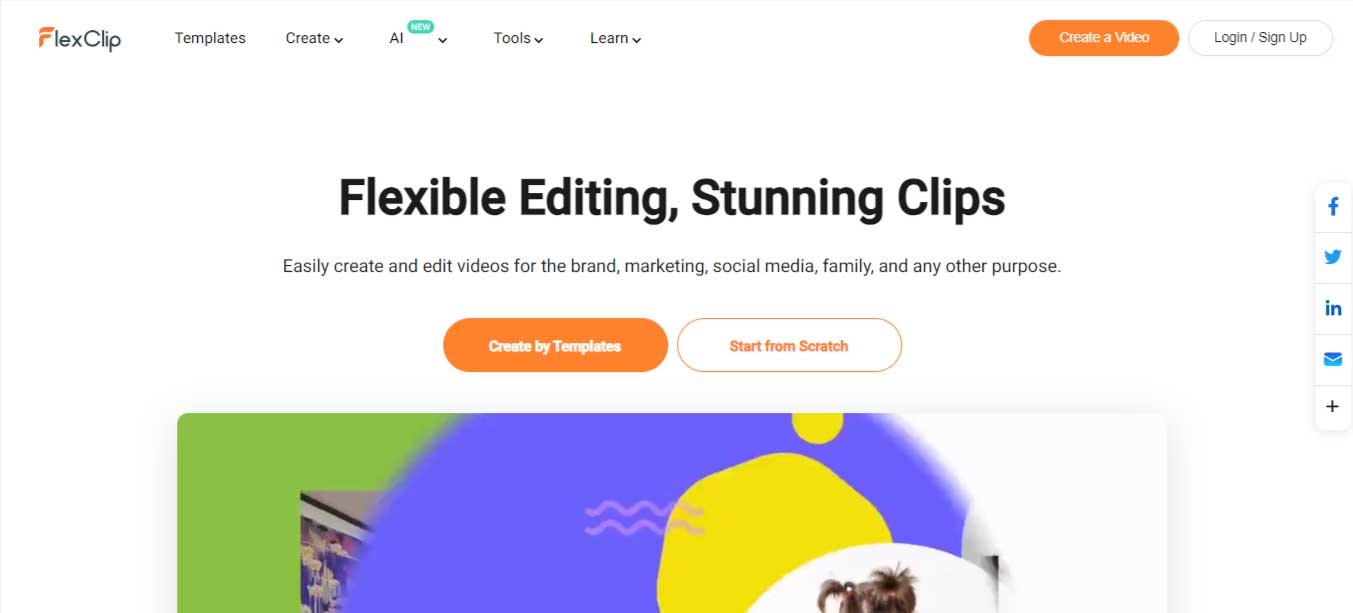
- Text-to-speech functionality: FlexClip features a text-to-speech tool that can convert text into high-quality, natural-sounding audio. You can choose from a fantastic selection of 400+ voices across 140+ languages.
- Auto subtitle generator: FlexClip’s auto subtitle tool uses advanced machine learning algorithms to accurately recognize audio in your creation and place subtitles separately at the right moments of the video.
- One-click background removal: FlexClip’s AI cutout tool allows you to remove the background from all types of images. You can easily erase backgrounds from portraits, product photos, and graphic elements. Then download images with transparent backgrounds or continue to change the background to different scenes as you like.
- Automated video creation: Users can create videos from scratch or use pre-built templates to produce videos quickly. The software provides access to a vast library of templates, stock images, video clips, stickers, and text animations that users can choose from and customize to their liking.
- Intelligent video editing: FlexClip’s AI technology enables users to automate many of the tedious editing tasks that would typically take up a lot of time.
kapwing
Kapwing is a free web-based video editor that offers a comprehensive set of features to help you create professional-looking videos with ease.
Some of the key features of Kapwing include:
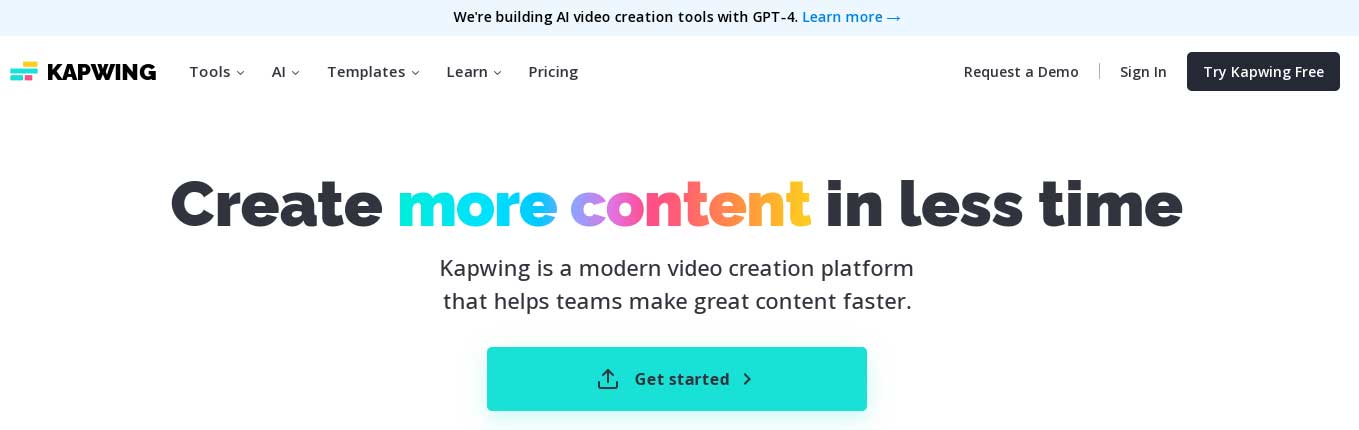
- Drag-and-drop video editing: You can easily drag and drop your media files into Kapwing’s editor and start editing right away.
- Text, image, and audio customization options: Kapwing offers a wide range of customization options, including the ability to add text, images, and audio to your videos.
- Transitions and video effects: Choose from a library of hundreds of transitions to add motion to your videos.
- Free stock templates: Start creating from a customizable template.
- Export and download projects as videos, images, audio, and GIF files: Export as MP4, PNG, JPG, MP3, GIF.
Automatic Editing & Smart Tools: Create subtitles automatically with our AI tool. Automatically even out audio levels across multiple files.
Kapwing offers a free plan that allows you to get started creating and repurposing content. With the free plan, you can export videos up to 4 minutes long with a Kapwing watermark. You can also use the auto-subtitler for 10 minutes/month.