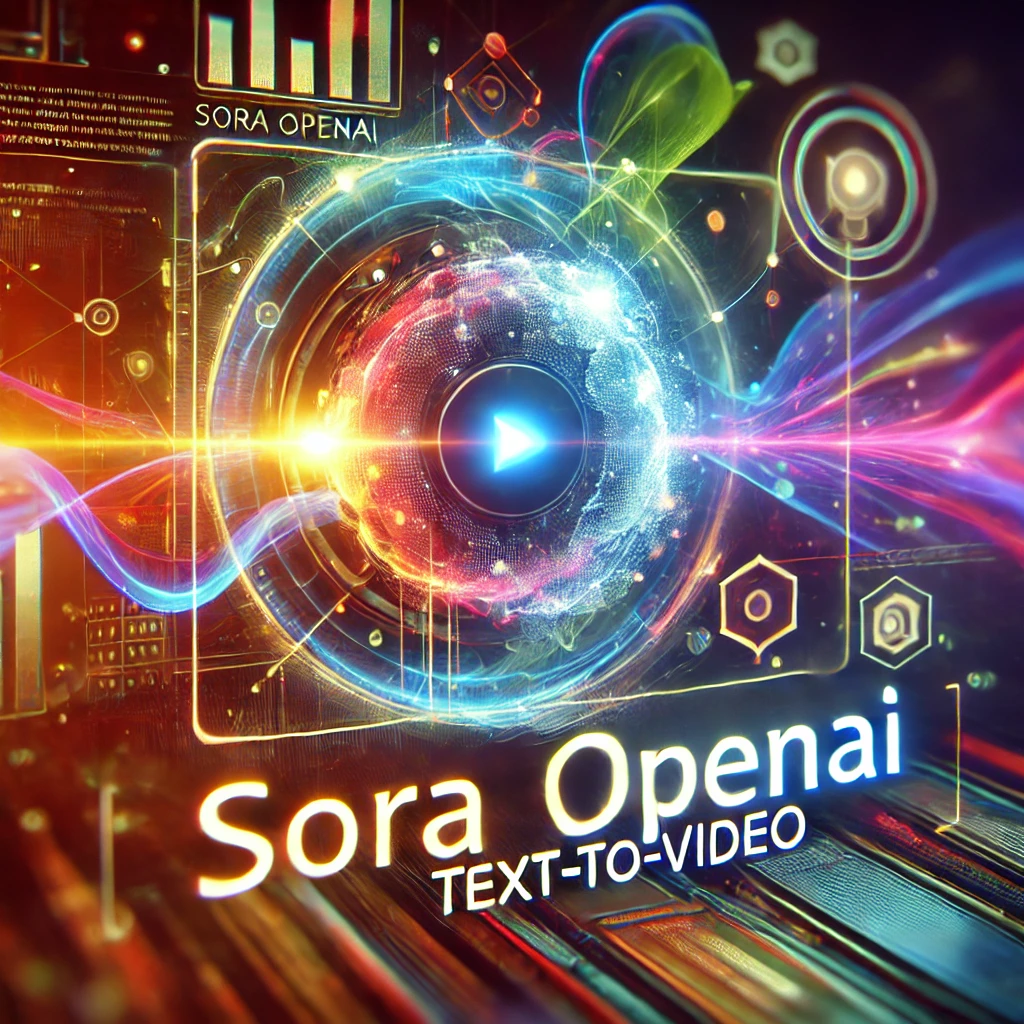Category: Artificial Intelligence / Technology /
Here we will see AI Website Builder that provide OPEN SOURCE code
Some of the open source ai website builder or have open source components that helps people to modify and share code because its designed in publicly accessible.
Framer
Framer is a web building tool that AI Website Builder OPEN SOURCE code lets you design sites on a freeform canvas. You can add animations, interactions, and a CMS. Framer also has an open source library of UI components that you can use in your projects. Framer is suitable for designers and developers who want to create interactive and responsive websites. Framer offers a free plan with limited features, and paid plans starting from $12 per month. Some of the features of Framer are:
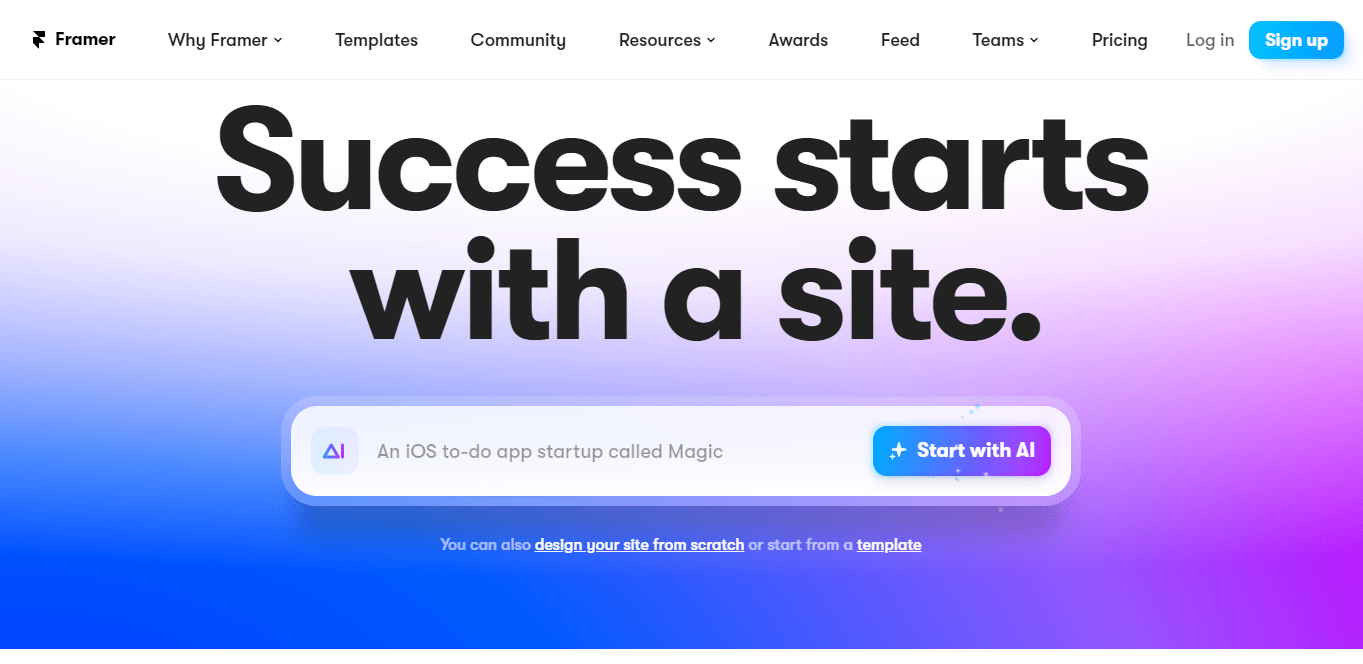
- Stacks and Grids: These are used to organize multiple objects neatly. You can adjust the spacing, alignment, and distribution of the objects with ease.
- Freeform canvas: The freeform canvas in Framer allows you to express your creative ideas freely, as it does not impose any constraints on pre-set layouts or box models, thus giving you the flexibility to design in the way you want.
- Figma Copy Paste: You can copy and paste elements from Figma, a popular design tool, directly into Framer. This makes it easy to import your existing designs and work on them in Framer.
- Breakpoints: You can design responsive websites that adapt to different screen sizes and devices. You can set custom breakpoints and preview how your site will look on different devices.
- Insert Pages and Sections: You can create multiple pages and sections for your site, and navigate between them using links or buttons. You can also add transitions and effects to make your site more engaging.
- Styling: You can style your elements using CSS properties, such as colors, fonts, borders, shadows, and gradients. You can also use variables and themes to create consistent and reusable styles makes it open source ai website builder.
- Positioning: You can position your elements using absolute or relative coordinates, or use flexbox or grid layouts to create complex arrangements. You can also use smart guides and rulers to align and measure your elements.
AI Web Designer
AI Web Designer is a web building tool powered by OpenAI’s GPT API is OPEN SOURCE AI Website Builder. It allows you to create and design static web pages with ease. The tool is programmed using ReactJS and is available on GitHub. AI Web Designer is ideal for beginners and hobbyists who want to experiment with AI-generated code. AI Web Designer is free to use, but you need to have an OpenAI API key to access the GPT API.

- AI-generated code: You can use natural language to describe what kind of web page you want, and the tool will generate the HTML and CSS code for you. You can also edit the code manually if you want to make any changes.
- Live preview: You can see how your web page looks like in real time as you type or edit the code. You can also switch between desktop and mobile views to check the responsiveness of your site.
- Export and download: You can export and download your web page as a zip file, which contains the HTML, CSS, and images files that makes it a open source ai website builder. You can then upload your web page to any hosting service or domain name that you want.
- Customizable templates: You can choose from a variety of templates that suit different purposes, such as landing pages, portfolios, blogs, e-commerce, etc. You can also customize the templates by changing the colors, fonts, images, and content.
PageFlow is also OPEN SOURCE AI Website Builder
PageFlow is a ChatGPT-powered AI website maker that allows you to generate entire website sections which is OPEN SOURCE AI Website Builder You can customize every section by writing simple commands and not writing any code. PageFlow is also available on GitHub. Some of the features of PageFlow are:
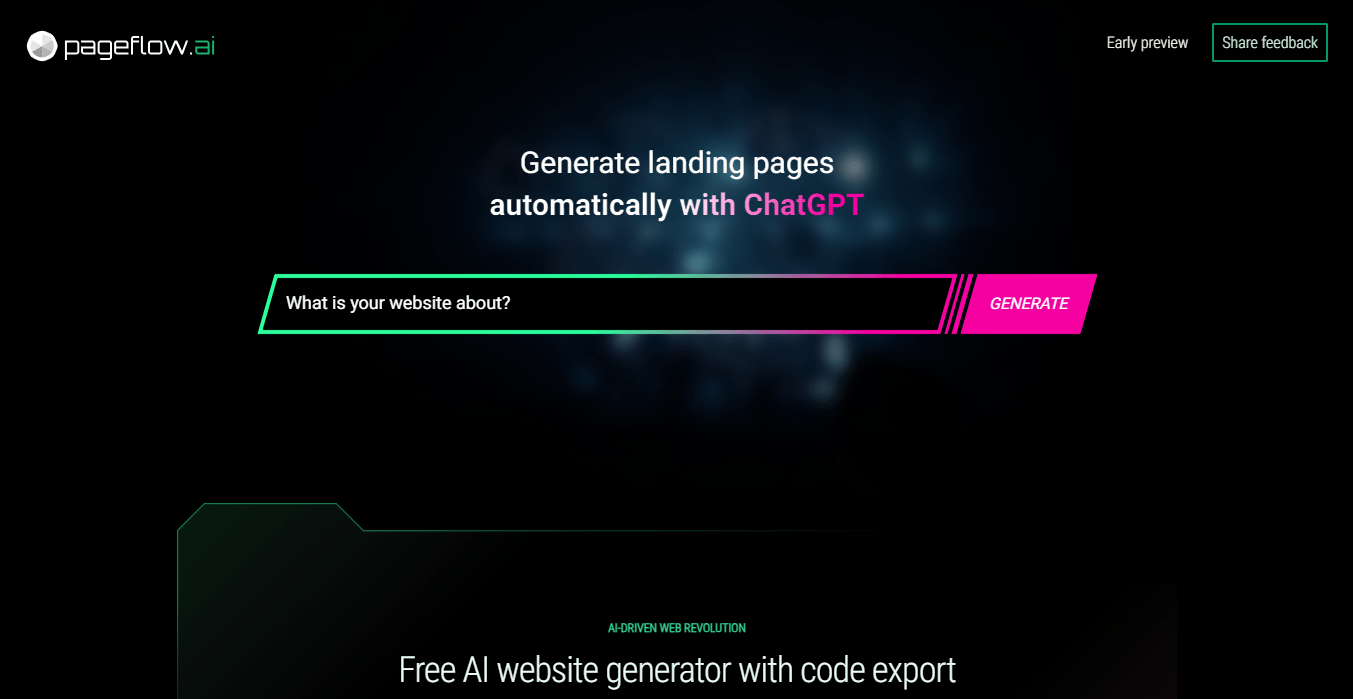
- AI-generated sections: You can use natural language to tell PageFlow what kind of website section you want, such as a hero section, a testimonial section, a pricing section, etc. PageFlow will generate the HTML and CSS code for the section, as well as the content and images.
- Live preview: You can see how your website section looks like in real time as you type or edit the commands. You can also switch between desktop and mobile views to check the responsiveness of your section.
- Export and download: You can export and download your website section as a zip file, which contains the HTML, CSS, and images files that also makes it a open source ai website builder. You can then upload your website section to any hosting service or domain name that you want.
- Customizable commands: You can use simple commands to change the appearance and content of your website section. For example, you can use color: blue to change the background color, or text: Hello world to change the text. You can also use variables and expressions to create dynamic content.
These where all OPEN SOURCE AI Website Builder that i found on web you can explore more about Best FREE AI Website builder.